1 . Introduction
2 . My Setup
3 . What is Pimp My Kali?
4 . Why use Pimp My Kali?
5 . How to use Pimp My Kali?
6 . Summary
This post is designed to introduce you to the tool Pimp My Kali.

1. Introduction
Welcome to the fifty-eighth blog post of 100 tools in 100 days.
Find Pimp My Kali @ GitHub here.
Pimp My Kali was created by Dewalt-arch, find their GitHub here.
2. My Setup
For running the Pimp My Kali tool, I used Kali Linux in a VMware Workstation 16 Player virtualized environment.
3. What is Pimp My Kali?
Pimp My Kali is the script you need to setup your Kali Linux installation to work smoothly from the start.
If you want to avoid headaches and error messages that limit your ability to jump into Kali and start working immediately, then Pimp My Kali is for you.
4. Why use Pimp My Kali?
Many users struggle with error messages and other issues when they install Kali and use it for the first time.
This resource sets up Kali Linux in a manner that creates a welcoming environment for a user of any level to start learning without an error message or wall blocking you from moving forward.
Pimp My Kali fixes many issues with:
-Pip
-GoLang
-SMB
-Impacket
-Fixes sources
-Nmap Scripts
-Enables you to login as root
And many other customizable options.
5. How to use Pimp My Kali?
Navigate to Dewalt-Arch’s GitHub and clone their repository on your fresh Kali Linux install. Open a terminal window to begin.
Step 1:
In your terminal enter the following command to clone Pimp My Kali
git clone https://github.com/Dewalt-arch/pimpmykali.git
Next, navigate to the directory where you cloned the Pimp My Kali repository and ensure that pimpmykali.sh has executable permissions.
Step 2 (Optional):
cd pimpmykali && chmod +x pimpmykali.sh
Now you are ready to run the pimpmykali.sh script. Ensure you run the script as root or using sudo.
Step 3:
sudo ./pimpmykali.sh
You should see the following option menu display within your terminal window.

At this point you have many options to modify your Kali Linux installation. For this demonstration I am only performing the N option which is a kitchen sink type selection that fixes nearly all of the options 0-9.
During this process you should be asked if you want to merge all of your home/kali/ files to root/ directory, this is your option, I choose no.
Additionally, if you answer yes to setting up a root login, you will need to provide a new root password.
Once complete, you should see the following output in your terminal window:
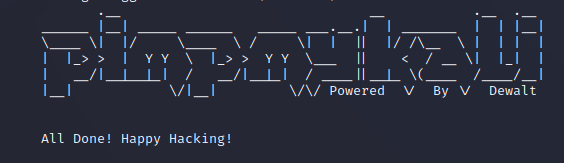
6. Summary
Pimp My Kali, written by Dewalt-arch and available on GitHub, is an excellent tool that gives a new Kali Linux install a boost to operate with less errors and issues which allows you to jump right in to learning and working.
I hope you enjoyed this blog post.
Thanks for reading!
If you have suggestions for what tool to cover next, contact me!