1 . Introduction
2 . My Setup
3 . What is runZero?
4 . Why use runZero?
5 . How to use runZero?
6 . Summary
This post is designed to introduce you to the tool runZero.
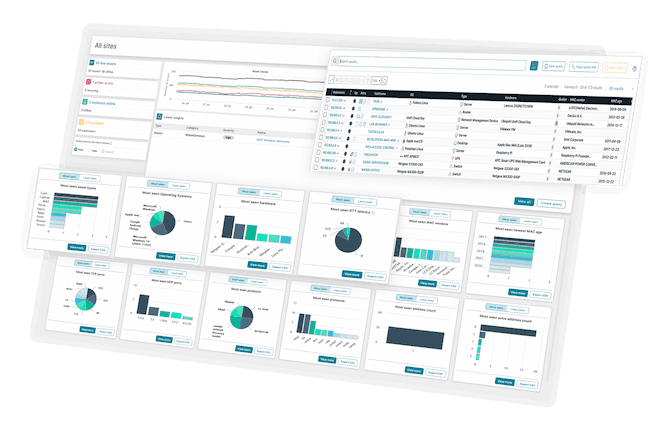
1. Introduction
Welcome to the fifty-sixth blog post of 100 tools in 100 days.
Find runZero here.
runZero was founded in 2018 by HD Moore find him here.
2. My Setup
For running the runZero tool, I used a Windows 10 environment.
3. What is runZero?
runZero is a network discovery and asset inventory solution. Basically, runZero allows you to map out everything on a network and display it in a web based management tool.
4. Why use runZero?
If you are a security researcher you should understand your environment and all devices within it. runZero gives you the option to easily discover and understand your asset inventory among your network.
runZero is free for home use for up to 256 devices. Why wouldn’t you want that type of overview of your network?
5. How to use runZero?
Step 1:
Sign up for a free account at runzero.com
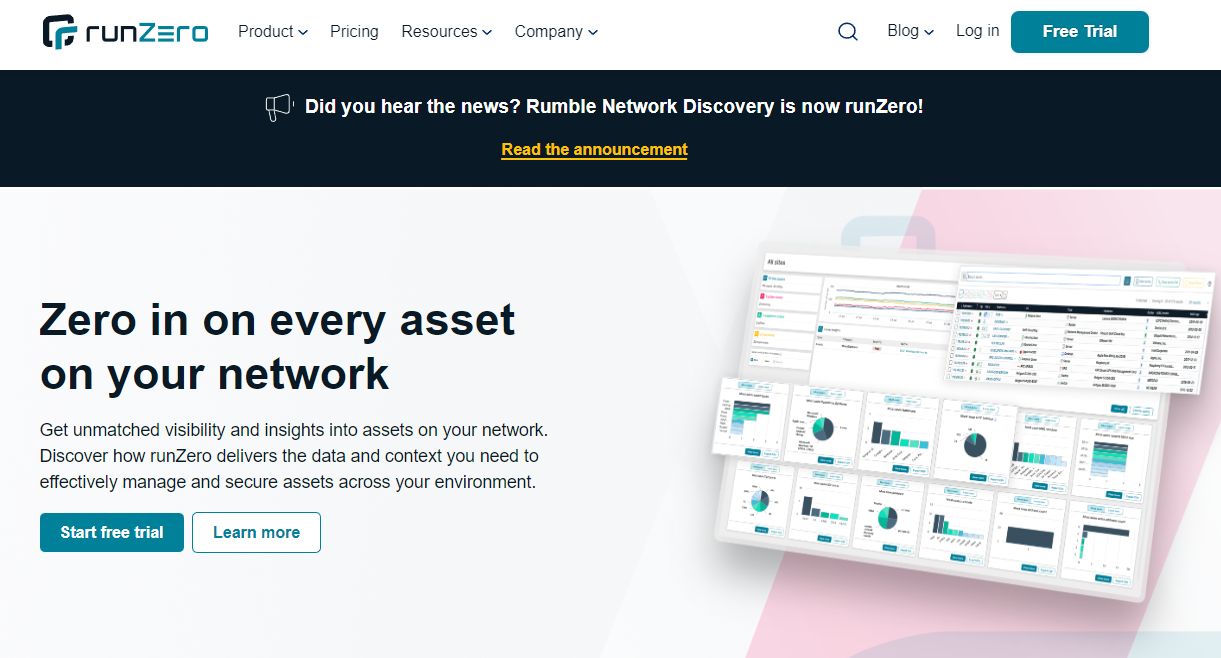
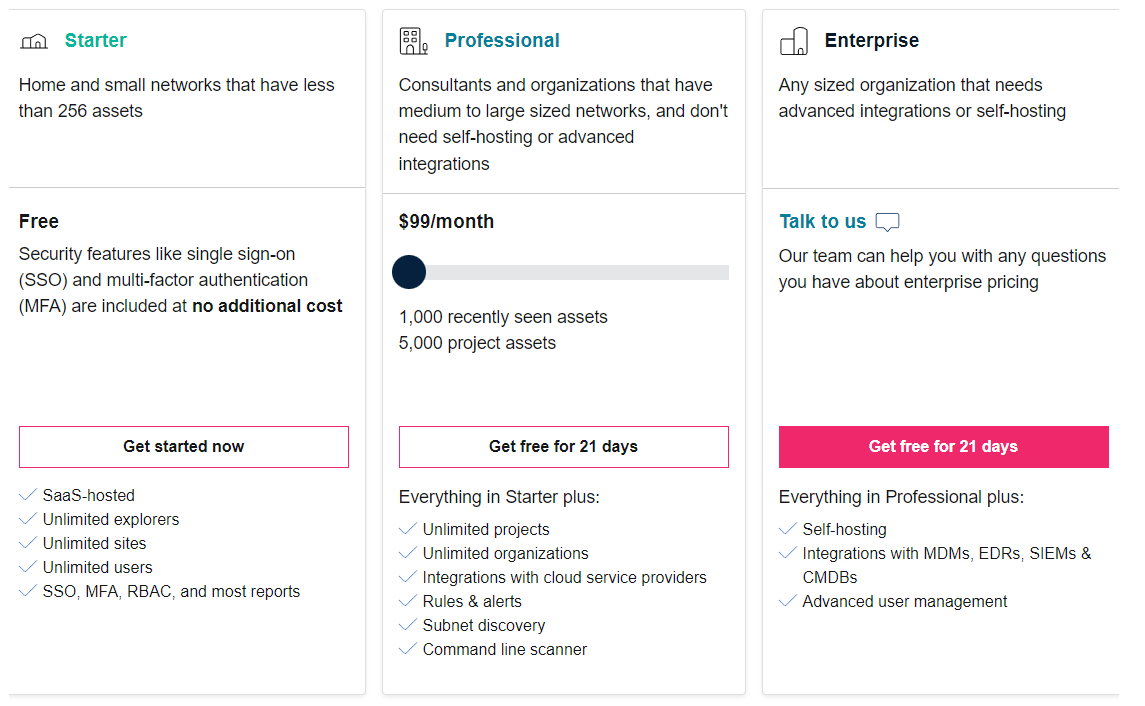
Step 2:
Download and install the explorer on your device.
Step 3:
Navigate to console.runzero.com which is the dashboard for running runZero on your network.
Step 4:
Create your first scan by clicking Tasks -> Scan -> Standard Scan
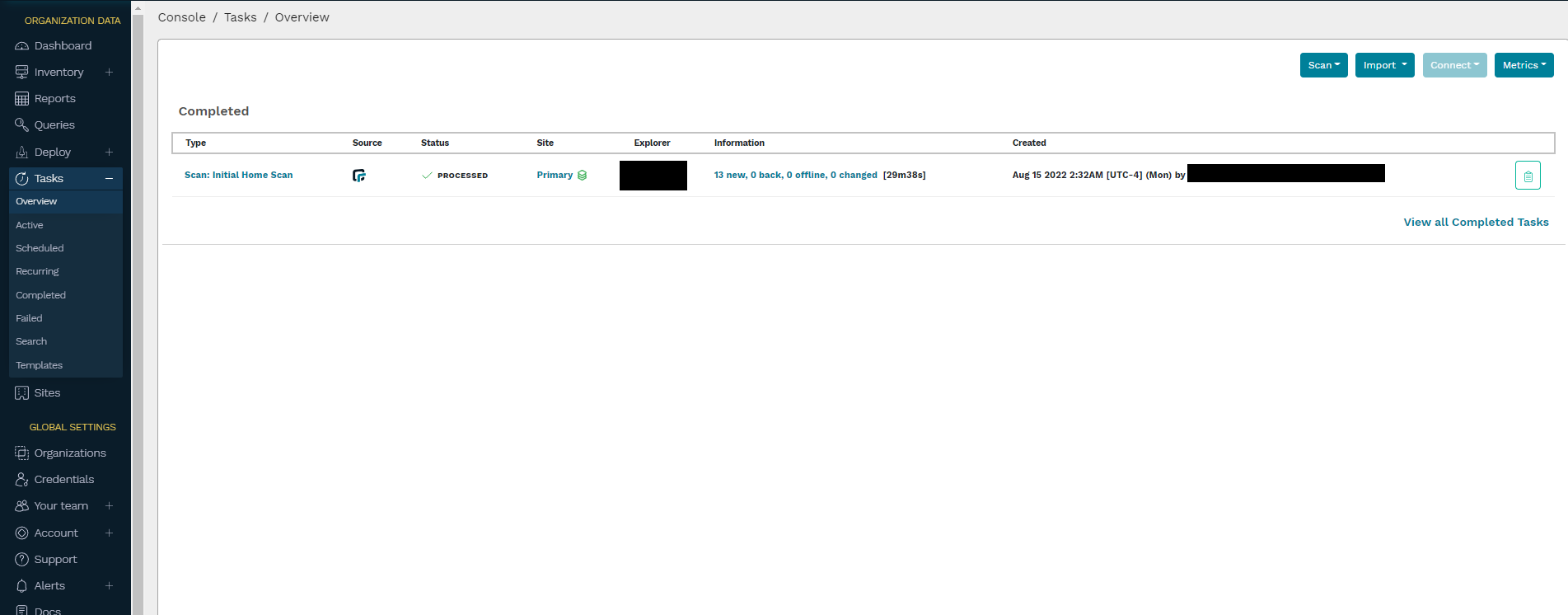
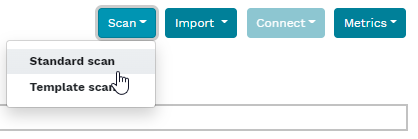
Step 5:
Specify the following to begin your scan:
Scan Name
Explorer (the explorer is the program from step 2)
Discovery Scope (range of IP addresses / domains)
Once satisfied click "Initialize Scan"
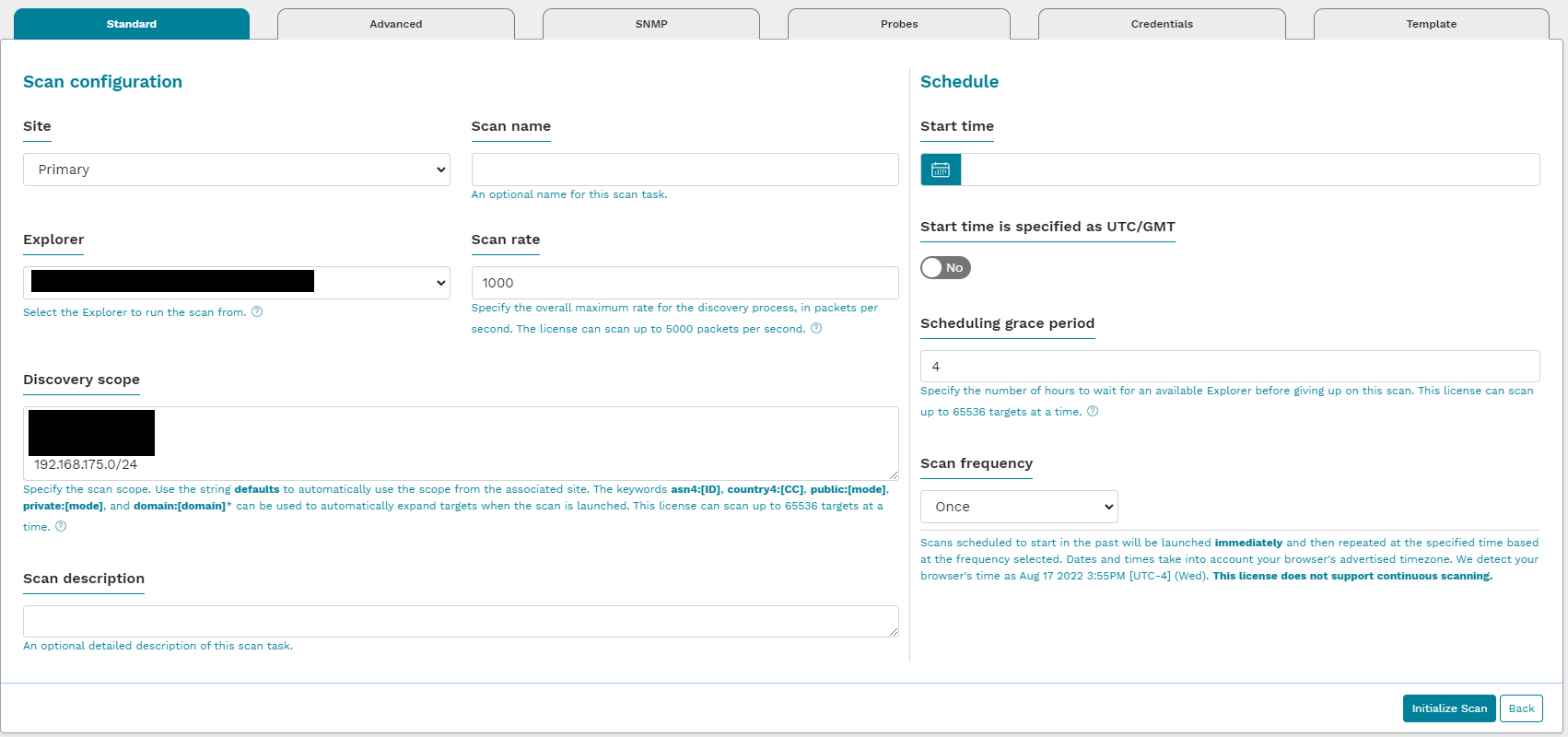
Note: There are advanced features and other options you can view and modify by clicking the tabs at the top of the scan setup page.
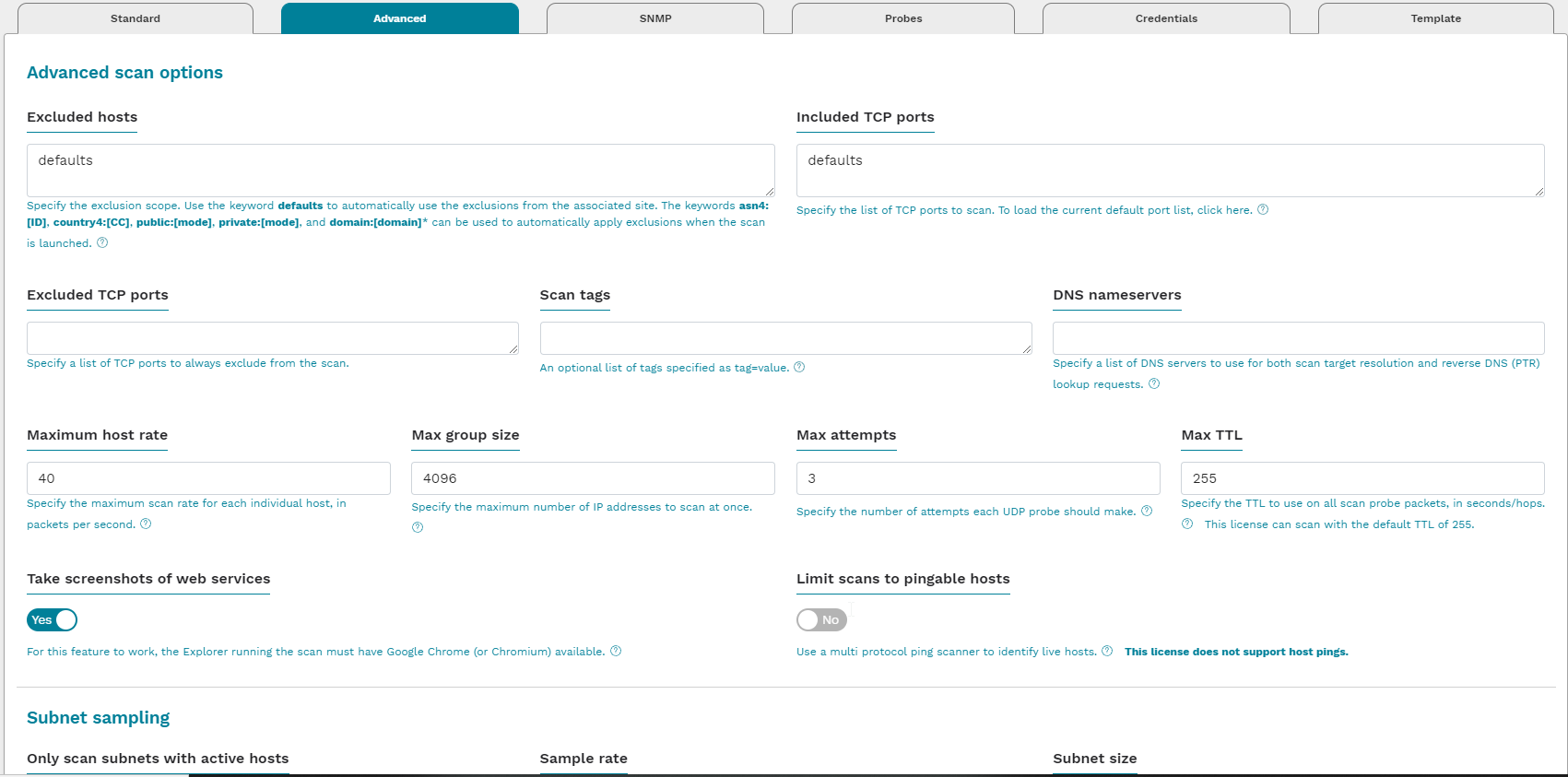
Scan time will depend on the network size and processing power of your explorer device.
Step 6:
Once the scan is complete you can click it to view some details about the scan results.
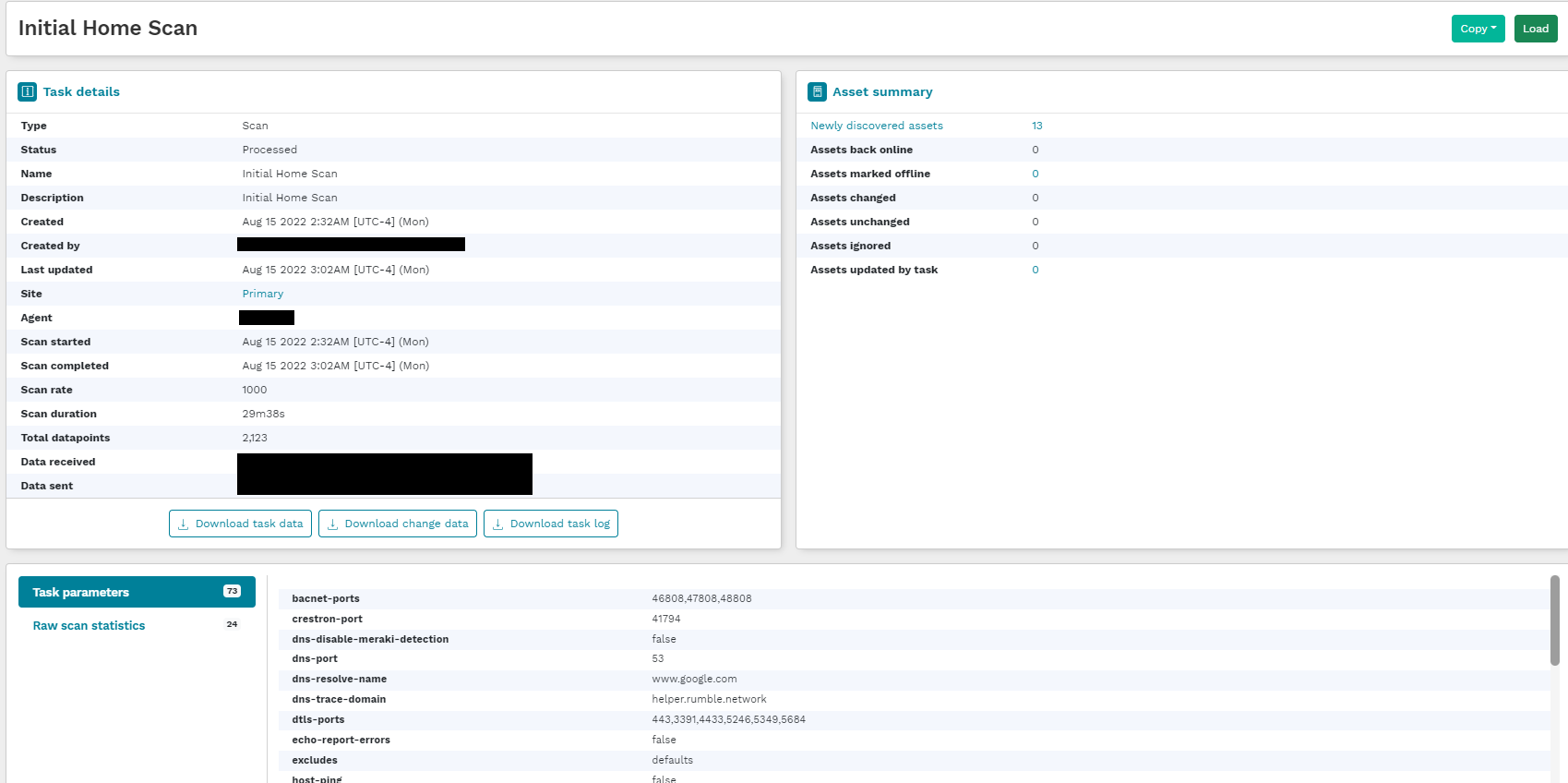
Step 7:
To view found assets on your network click
Inventory -> Assets
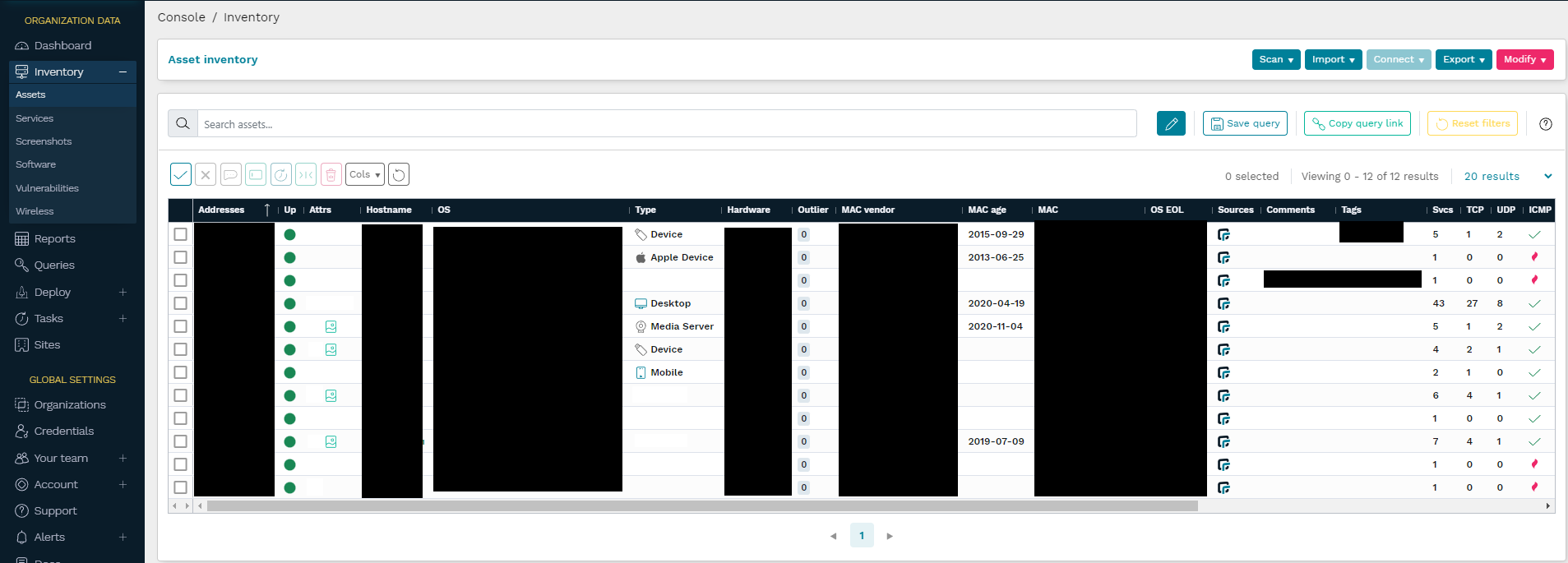
From the asset menu, you can interact with the assets description, add additional notes, and understand what ways the explorer discovered the asset.
Additional options within runZero include running queries against assets, viewing graphical reports of assets, and other options.
6. Summary
runZero is a great FREE tool that offers network asset discovery and reporting for the management of devices on your network. Though it is targeted toward large organizations, they have kindly included a free license for up to 256 assets.
I hope you enjoyed this blog post.
Thanks for reading!
If you have suggestions for what tool to cover next, contact me!